Interlaced_Video v1.4
This location is for Registered Users Only.
Perhaps you need to login or register.
11.1, 11.0, 10.5, 10.0 or later
![]()
The definitive tool for interlace a progressive video:
- Frame blend Interlacement
- Pixel based Interlacement
- Interlaced Grain/Dither
- Interlaced Chroma Abberation
- Directional Masking
With “frame blend interlacement” enabled the gizmo will interlace the current frame with the next one. Whit “pixel-based” interlacement you can have more control changing the iteration number( Number of pixel to smear in interlacement).
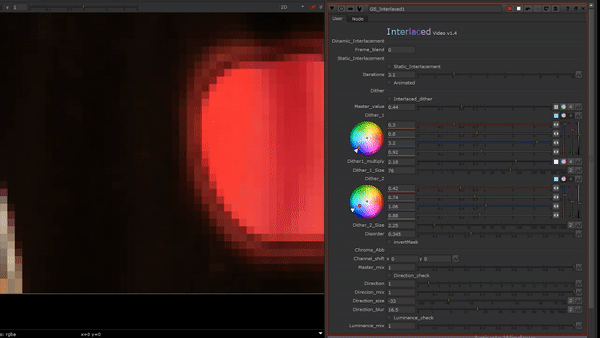
The interlaced effect is achieved by a floating module expression so the resolution of the image influences the result of the effect Just like a real interlaced video. The gizmo will adapt automatically the thickness of the lines to the chosen resolution.
Directional mask

This masking could be very useful in any situation we need to isolate one side of an alpha.
https://www.gerardoschiavone.com/tool/interlaced-video/
https://www.gerardoschiavone.com/tool/interlaced-video/
 - over 1,000 free tools for The Foundry's Nuke
- over 1,000 free tools for The Foundry's Nuke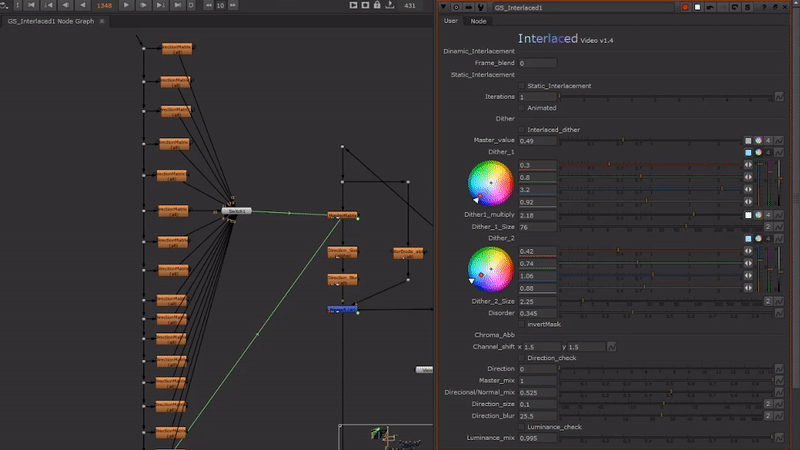
Comments
RSS feed for comments to this post