MaskBuddy v1.0
This location is for Registered Users Only.
Perhaps you need to login or register.
14.0, 13.0, 12.0, 11.0, 10.5, 10.0, 9.0, 8.0, 7.0 or later
Linux, Windows
About
The MaskBuddy is used to create 3D masks based on World Position, PRef or Normal data, for use in the mask inputs of other nodes. It has a built in preview feature, to help you place your masks easier, and natively supports up to 6 unique mask shapes within one tool
You can read the full documentation for the MaskBuddy here
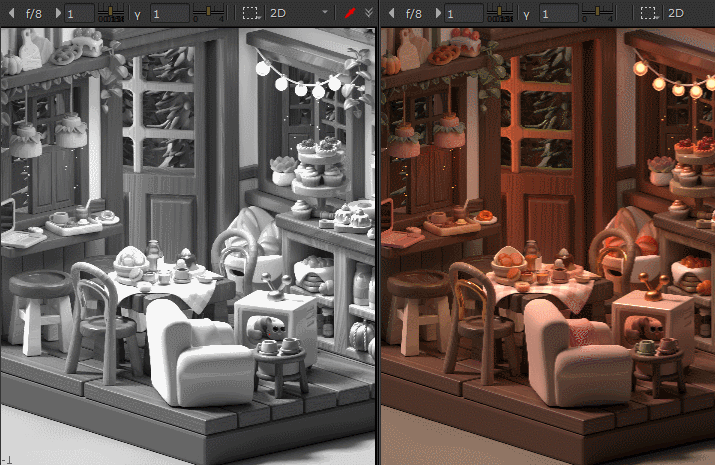
Features
Generate multiple masks shapes with one tool, and have them interact with each other to create more complex masks
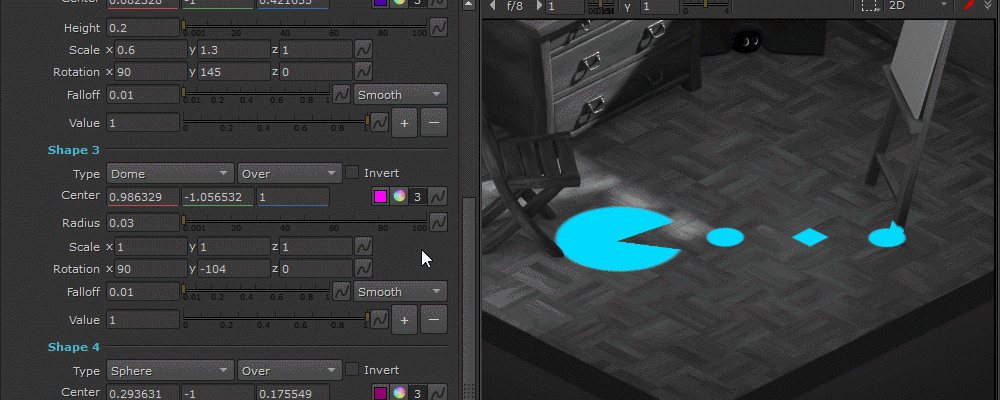
Press and hold Ctrl+Alt while using the Center sampler on the preview image, to you place the masks quickly
The preview image doesn't affect the render result as long as you are using the resulting masks alpha channel
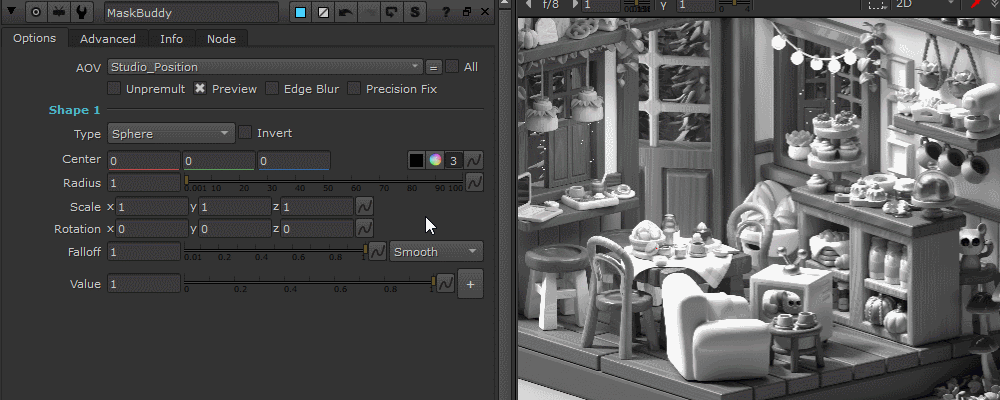
Change the type of 3D shape to suit your needs. Spheres, cubes, tori, ramps, and more are possible
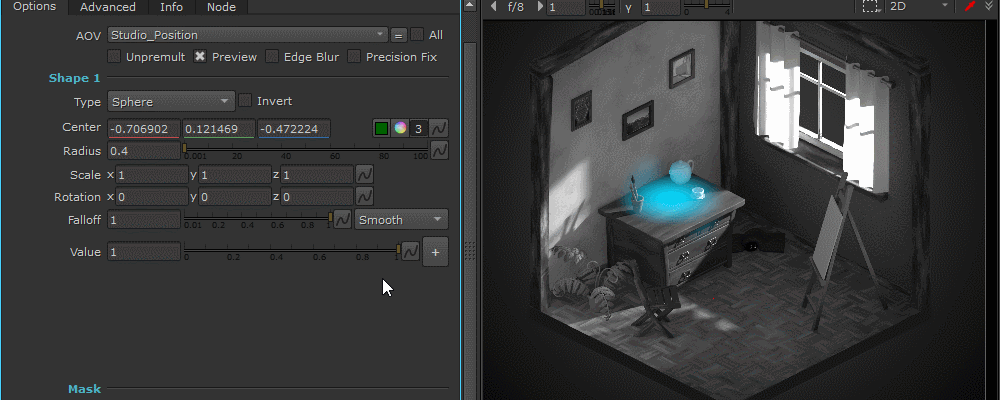
The Buddy System
This is a suite of tools I've been working on, which is designed to help compositors of all skill levels accomplish fundamental tasks, quickly and intuitively
If you'd like to learn about the other Buddy System tools you can find them here, and feel free to reach out if there are any issues, or if you have ideas to improve them!
 - over 1,000 free tools for The Foundry's Nuke
- over 1,000 free tools for The Foundry's Nuke
Comments
i dont know why
Tried making the addiitional folder "ToolSet" but even with this new folder the node doen´t appear in nuke even after restarting it.
Plis any help would be much appreciated.
Thanks
Maria
RSS feed for comments to this post