MaskMe v1.6
This location is for Registered Users Only.
Perhaps you need to login or register.
11.0, 10.5, 10.0, 9.0 or later
Linux, Mac, Windows
MaskMe it’s a Nuke Gizmo that I’ve been developing while working at “The Senate VFX” . As a Compositor, quite often we end up doing a repetitive task and in my case as a 3D oriented dude, Camera projection is one of the operations that I use on an hourly base. 90% of the times, when working on a shot I end up using or creating a camera to facilitate all the common task such as roto/painting/patching etc..
What does it do? Simplify the roto of non-organic objects, 3D stabilizing and reversing the stabilization in one go.
When should you use it? Every time you have a camera or you will have to matchmove a shot. Instead of spending time moving roto shapes around you can easily do the same operations with a few keyframes in a much more precise way.
Where is the magic? There is no magic! it’s a common technique, often avoided because you will need at least 10 nodes to make it work, re-create the setup multiple times and make sure that everything is the right place/order. What I’ve done is just refining the operations inside making everything simpler and user-friendly.
How does it work? easy
- Plug the undistorted plate
- Plug the camera
- Position a card or a cube in right XYZ coordinate
Locators, Proxy Geo, Lidar data or a PointCloud ( Built-in in MaskMe ) are your friends here
- Set Reference Frame
Choose the frame where most of the details of the area/object you are trying to mask are visible.
- Switch to the Roto viewer and roto what you see!
Internally MaskMe is stabilizing the undistorted plate based on the card/cube position. This will allow you to be very precise and very, very, fast!!!

- Switch to the Render viewer. Job Done!.
This is what is happening behind the curtains:
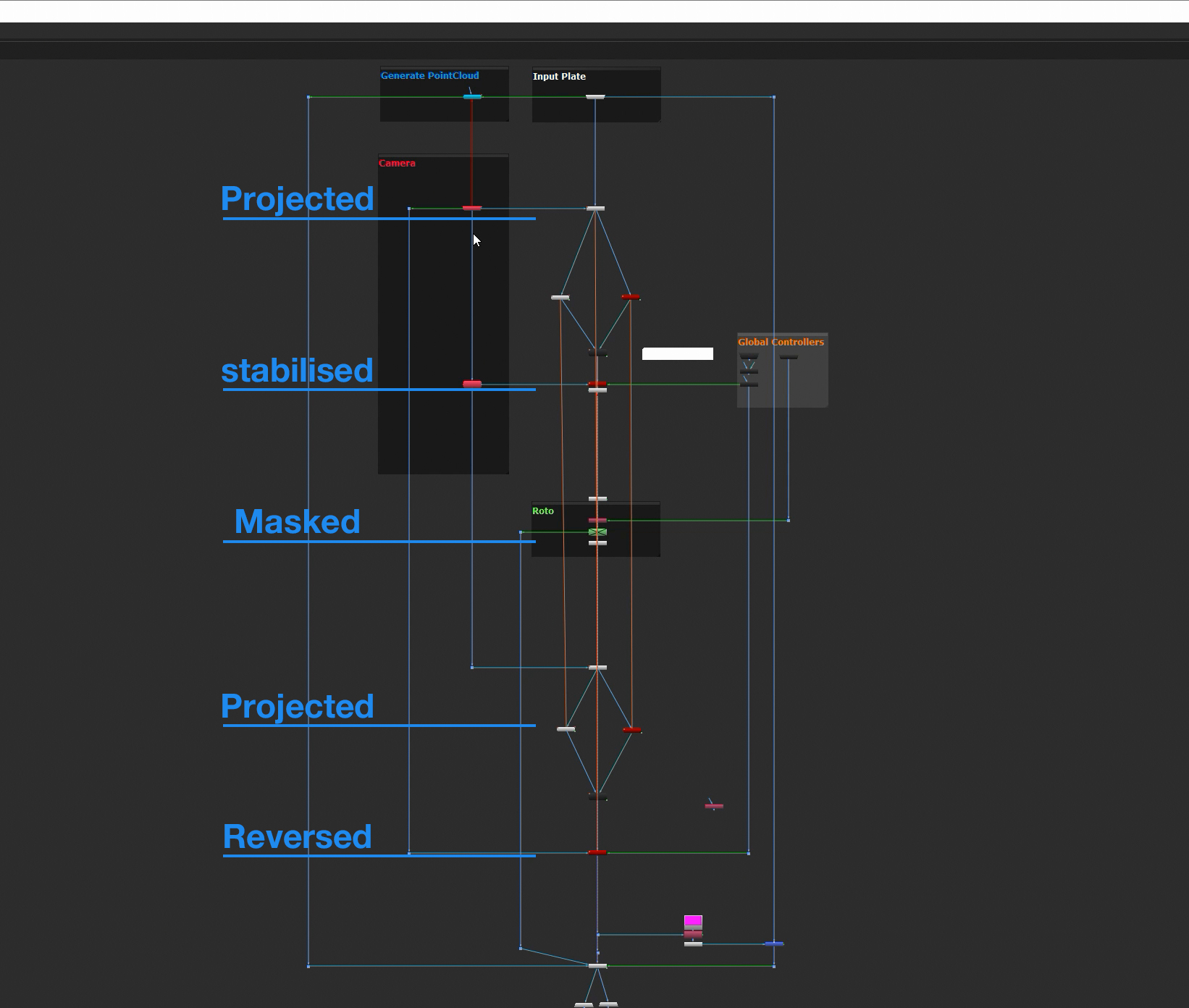
CHANGELOG
V1.6
- Fixed Unplugged Output when re-opening Nuke Script
- Fixed bug that will not allow you to plug anything after the gizmo until you look at it first.
- Removed Point Cloud Generator from the gizmo
v1.5
- Fixed Expression Link showing in the nodegraph when using more than one gizmo.
- Fixed black screen bug due to bad switch looking for non-existing knob
OFFICIAL PAGE
www.ivansorgente.com/Maskme
 - over 1,000 free tools for The Foundry's Nuke
- over 1,000 free tools for The Foundry's Nuke
Comments
i use it for a crowd duplication today ;) with a good cam track it's terrrrible
after copying the lines for menu.py and init.py, nuke tells me that there is an error with menu ey init. Does mask Me work on 14 and 15? Thanks in any case, your work is great!
after copying the lines for menu.py and init.py, nuke tells me that there is an error with menu ey init. Does mask Me work on 14 and 15? Thanks in any case, your work is great!
RSS feed for comments to this post